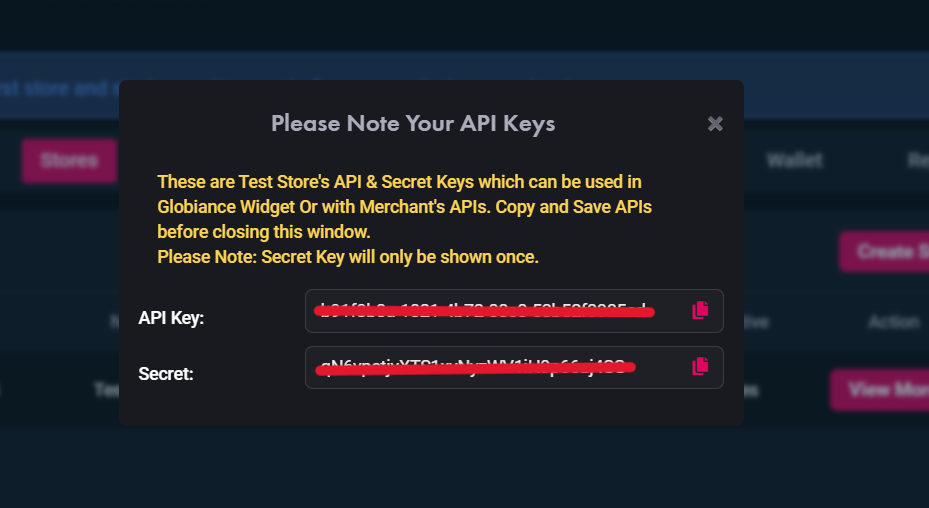Store Creation
There are certain steps that needs to be done in-order to use Merchant Dashboard. Such as, creation of store is must in-order to perform the desired operations that GlobiancePay Checkout is supposed to do.
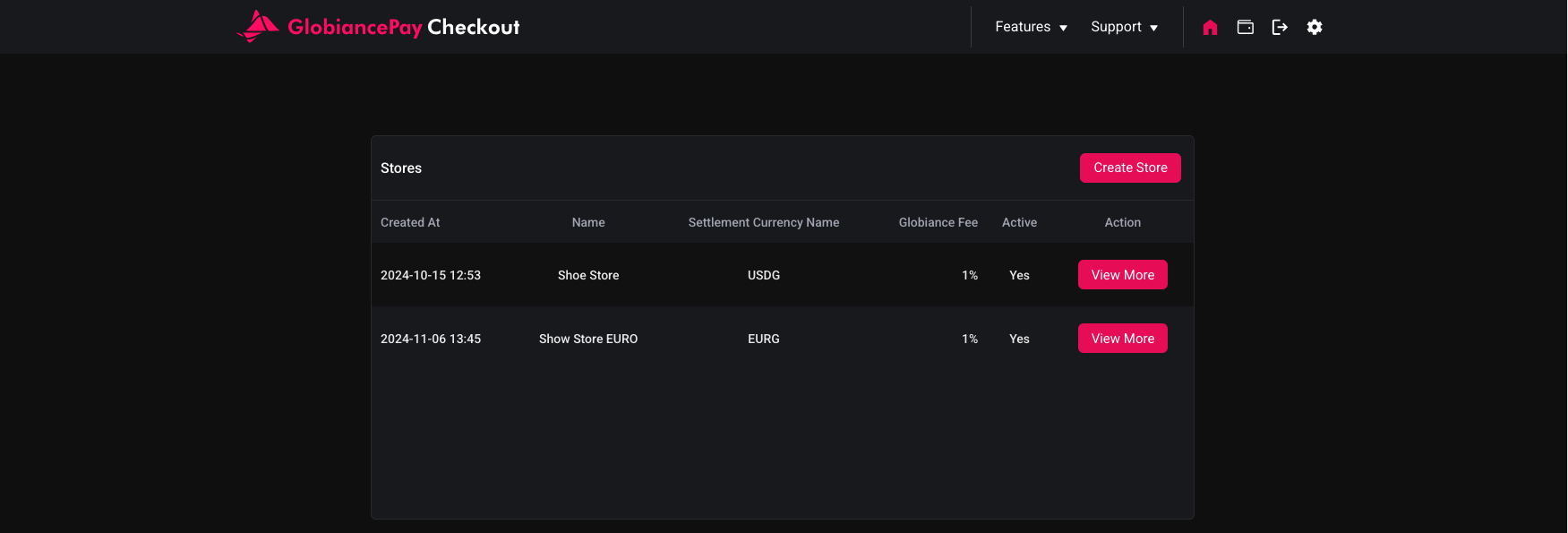
Steps to create a store:
User have to create the store under store section by entering following details from his store
Settlement Currency:The stablecoin into which the incoming cryptocurrency will be converted toLabel:Your store nameCallback URL:The URL where we will send out event updates for checkouts & payments with relevant payloadsTolerance:The maximum deviation in percentage in crypto currency amount allowed in order to be marked as a valid amountMerchant Official Fees:The processing fee in percentage which you can charge you customer on top of the item price. This will be visible to user at the time of checkoutAllowed Domain:The domains on which the GlobiancePay Checkout widget will be allowed to work for this storeLogo:Your store logo
Note
After successful submission of a form an API key and secret is shown to user. Must note that API key and secret somewhere safe.